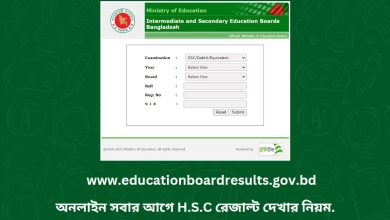How to Clone Telegram Software On PC
How to Clone Telegram Software On PC
How to Clone Telegram Software On PC

How to Clone and Use Multiple Telegram Software on Your PC
- First, go to the Telegram website and download this software, if you already have it, there is no need to download it further.
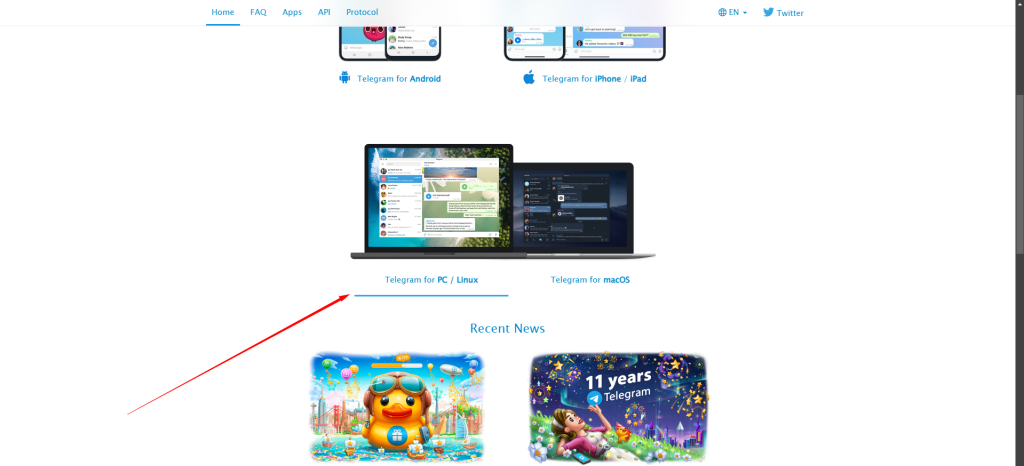
- Now place the mouse cursor on the Telegram software and right click the mouse and click on Open File Location. After that, you can see an interface like this
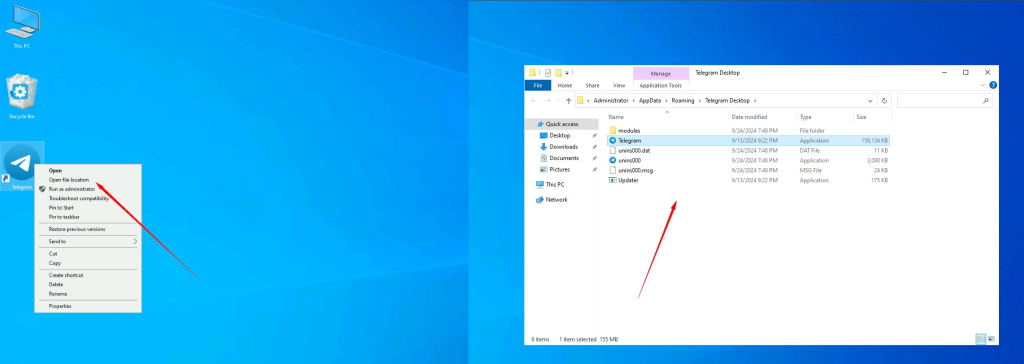
- After showing this interface, click Roaming then you will see another new interface
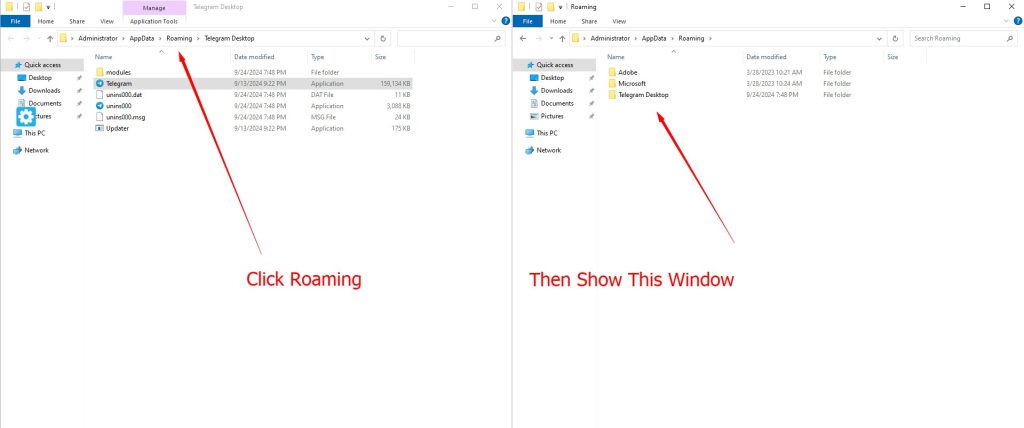
Now copy the Telegram Desktop Folder and paste it again into that place then Rename this copy folder as you wish, As I named Telegram Naem021
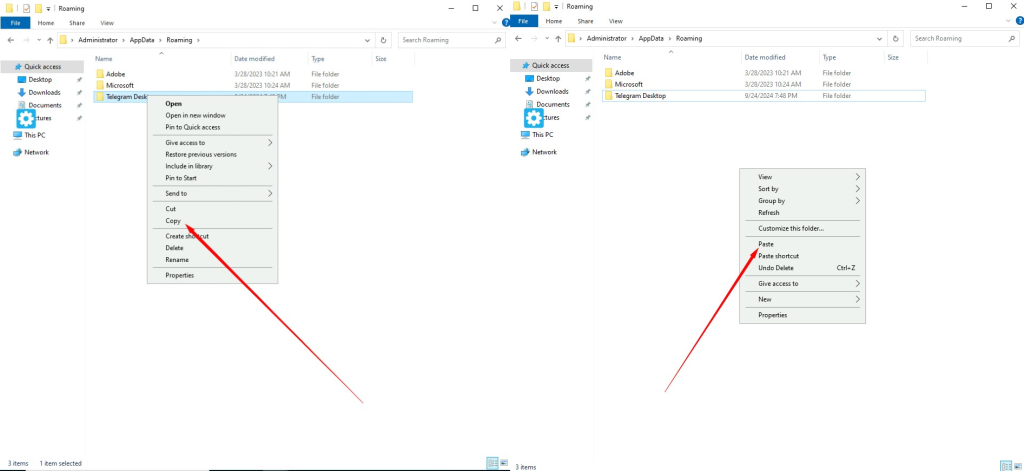
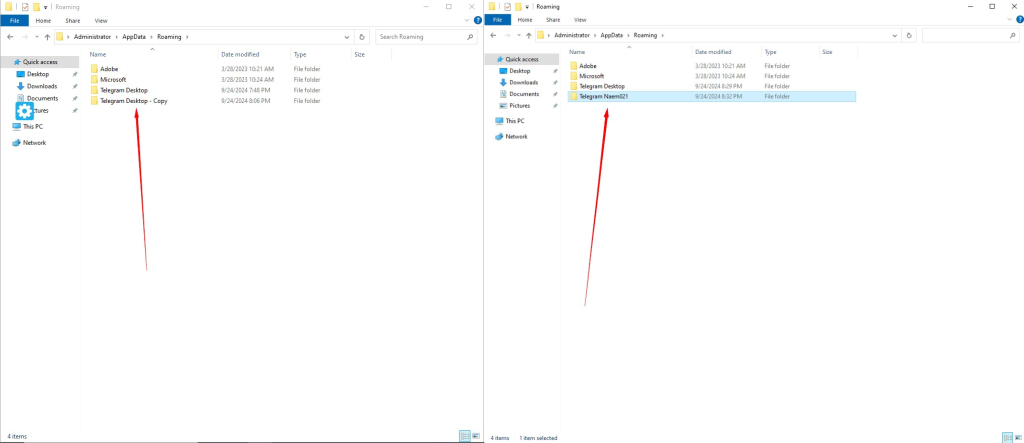
- Now go inside the Rename Folder, place the mouse cursor on the Telegram software, right-click the mouse, and click on Send To > Desktop ( Create Shortcut ). After that, you can see an interface like this
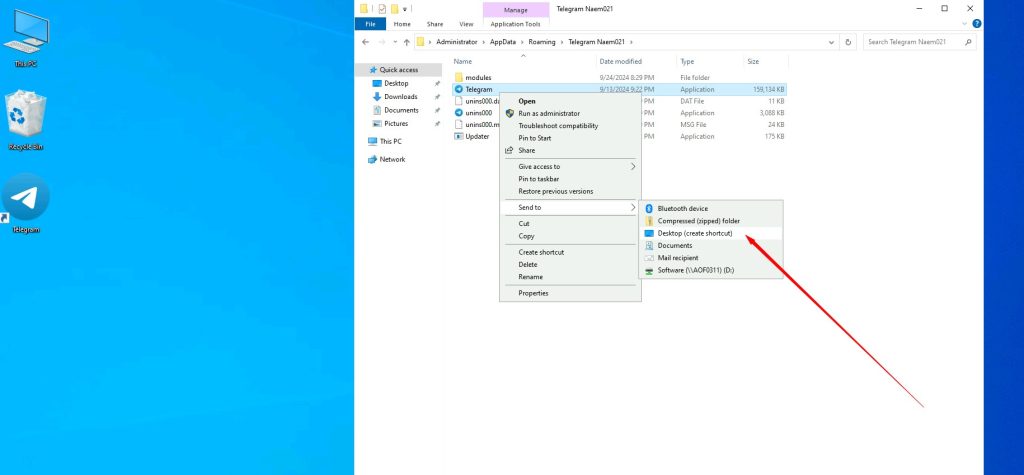
- Now you will see two Telegram software icons on your desktop
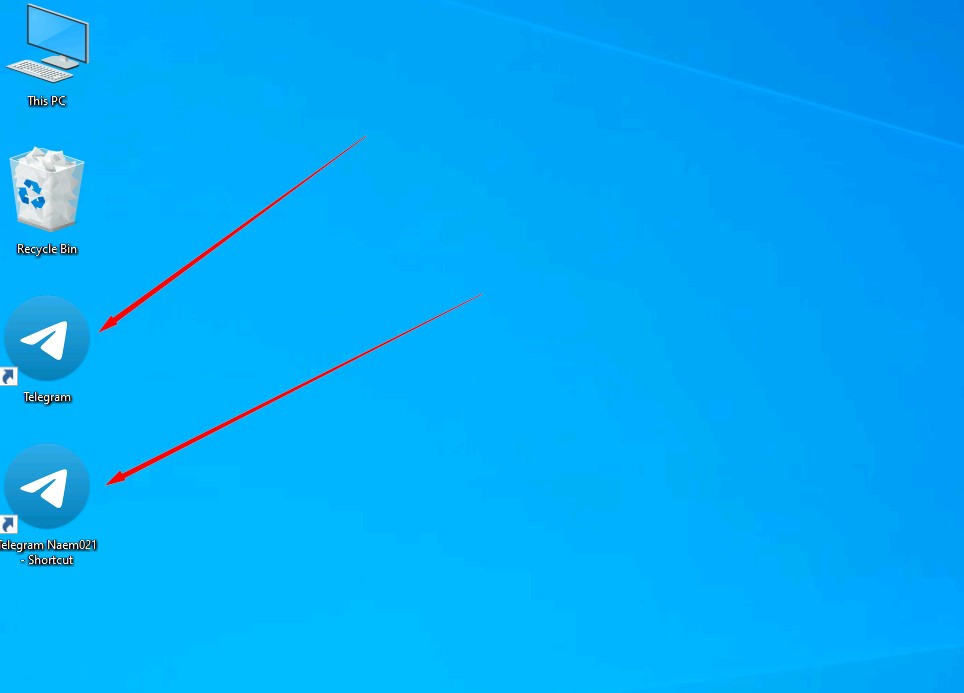
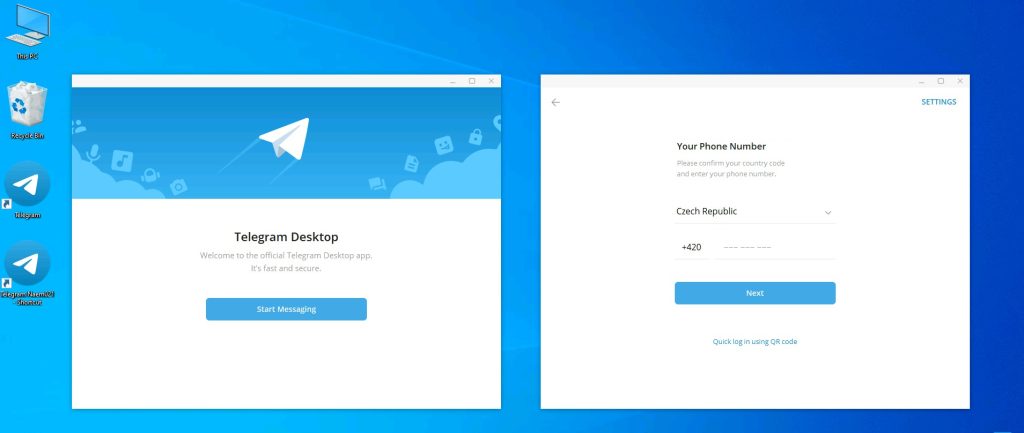
- You can clone Telegram software on your PC as much as you want without any software In the manner shown by me
If you don’t understand, watch this video
To learn more computer tricks like this, you can also join our Telegram channel.