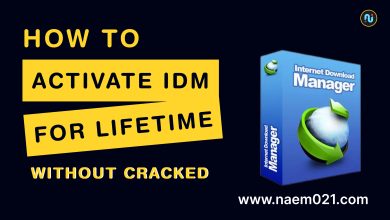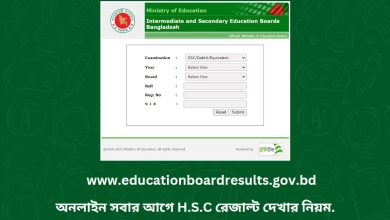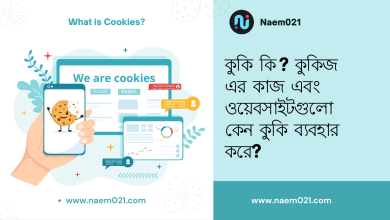PSD Thumbnail Viewer Paid Software
PSD Thumbnail Viewer
PSD Thumbnail Viewer
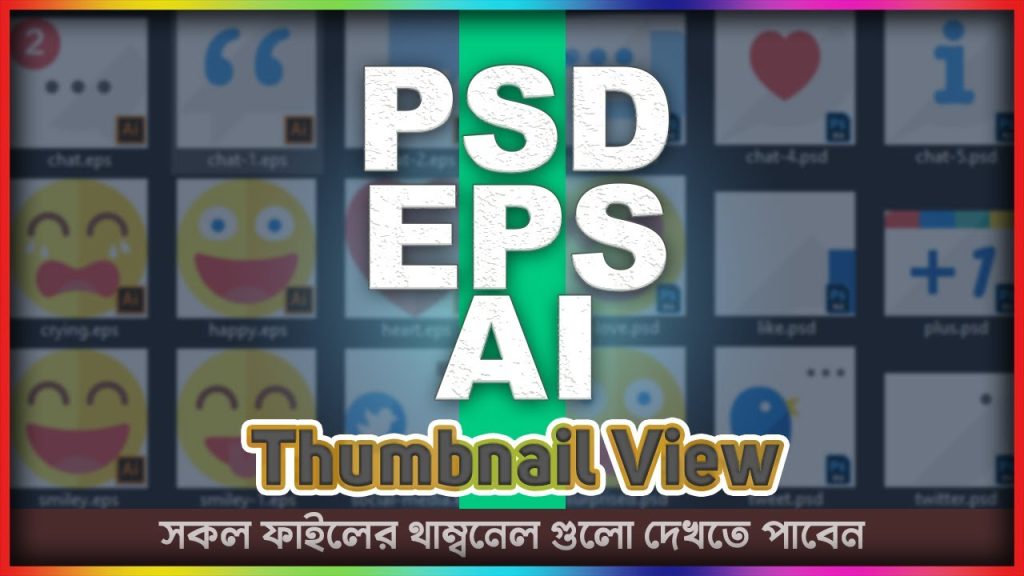
How To Preview PSD Ai EPS Thumbnail Without Open File
Let’s Go
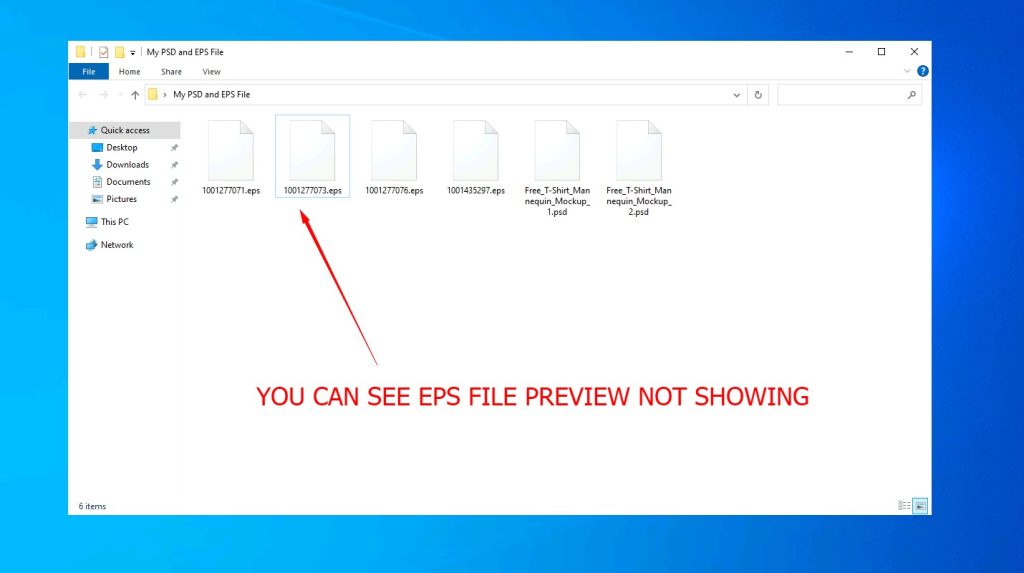
- First, download the software from the link below
- Once the software is downloaded, install it as shown below
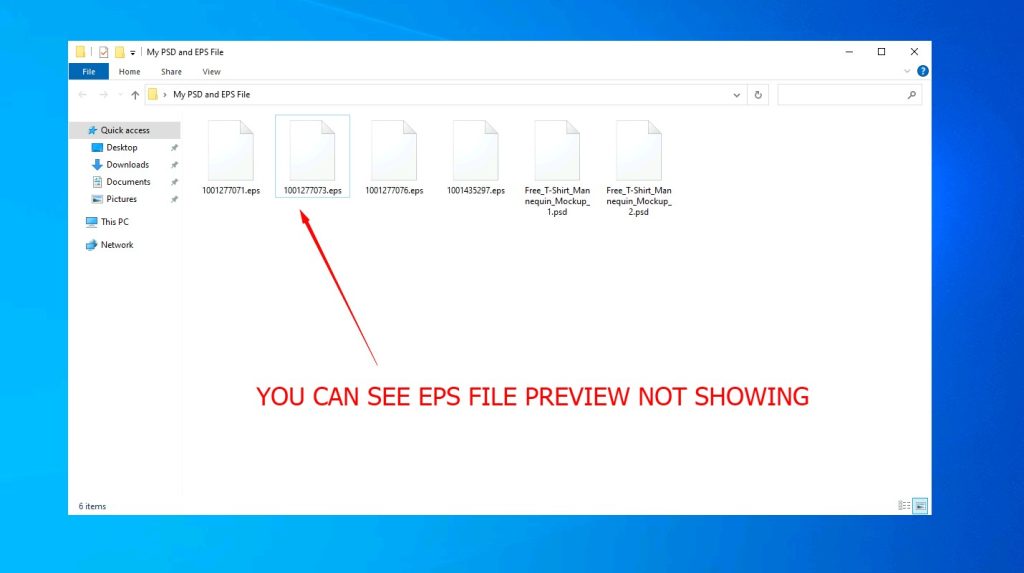
- Extract and install the file where you downloaded it
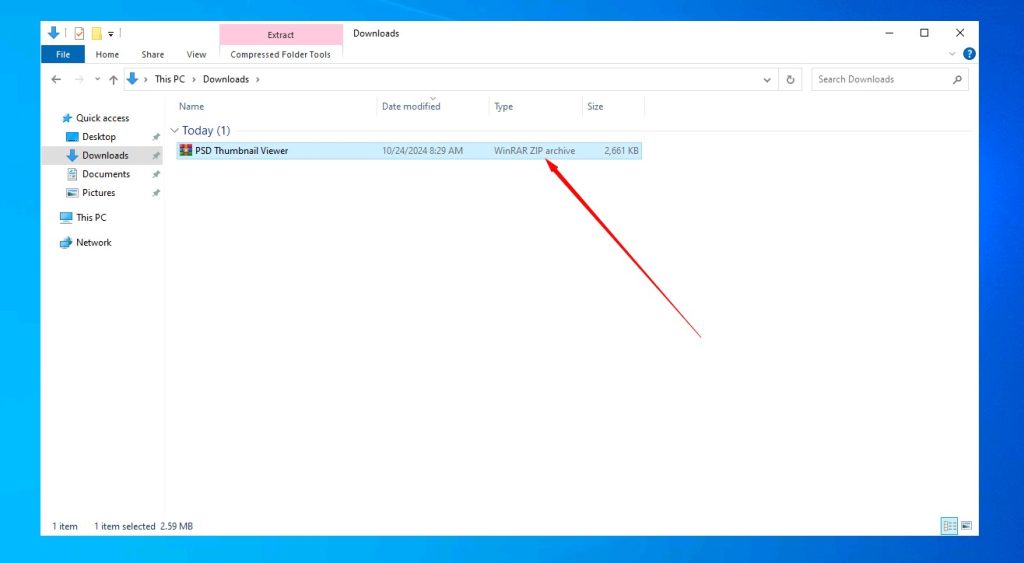
- After extracting, you can see two files, install the marked file
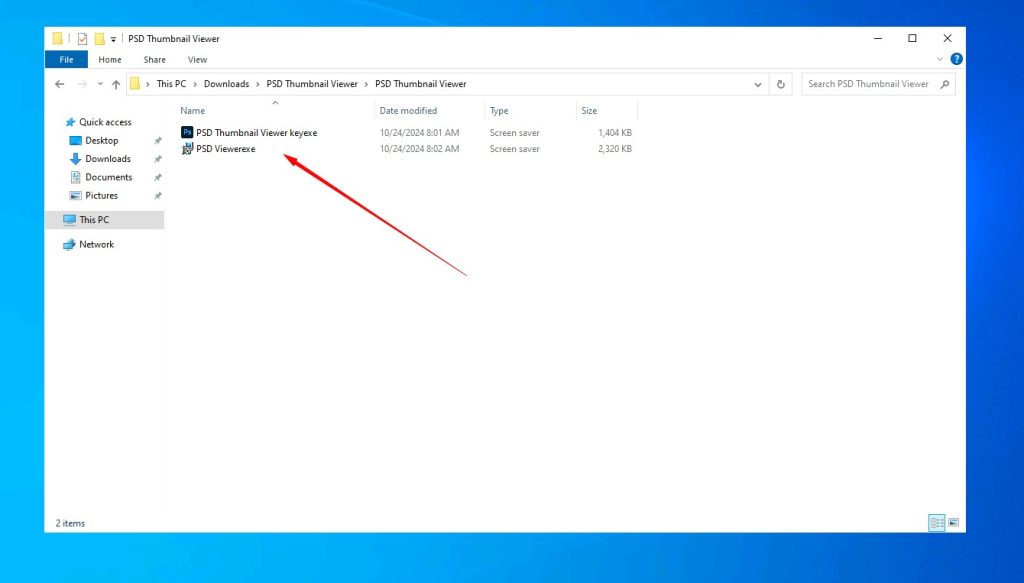
- An interface like this will appear to install, click on the mark option and click Run anyway
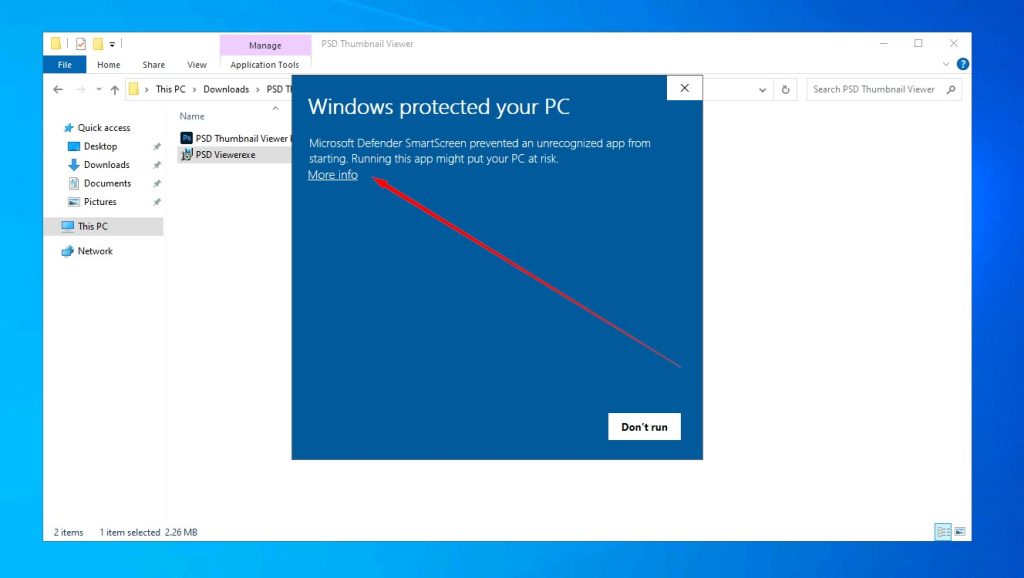
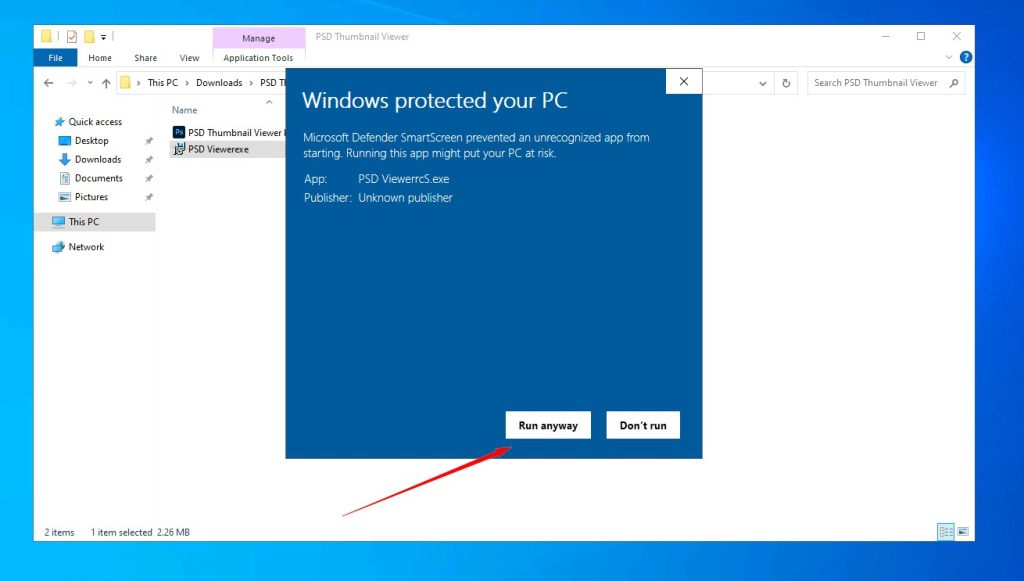
- Then install it like you install other software
- No, I will restart the Computer letter and then Finish
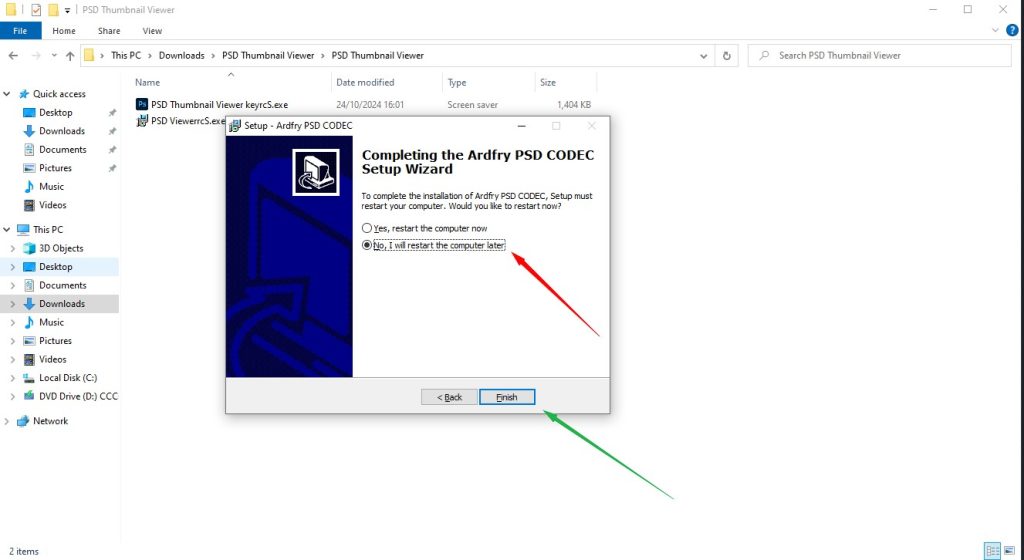
- Now click on the software marked PSD Thumbnail Viewer. If you have problems opening this software, turn off your antivirus and install it
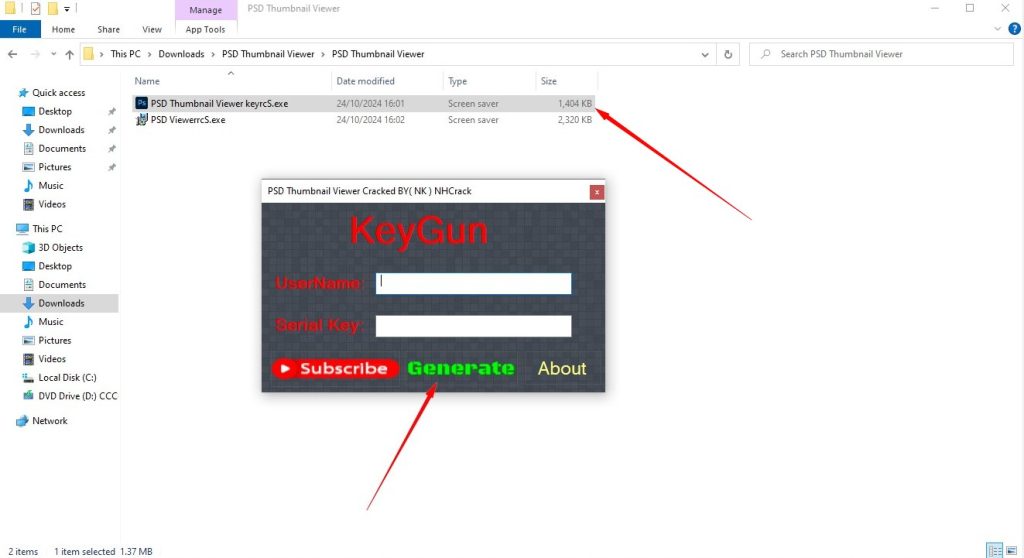
- Now find the pre-installed PSD Preference software from the Windows search bar
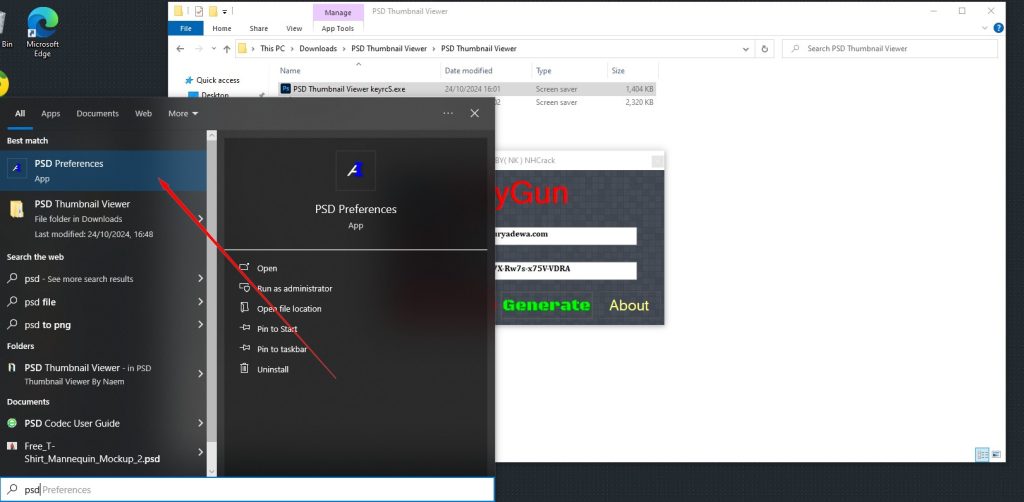
- Now open the software by clicking and clicking on the register button
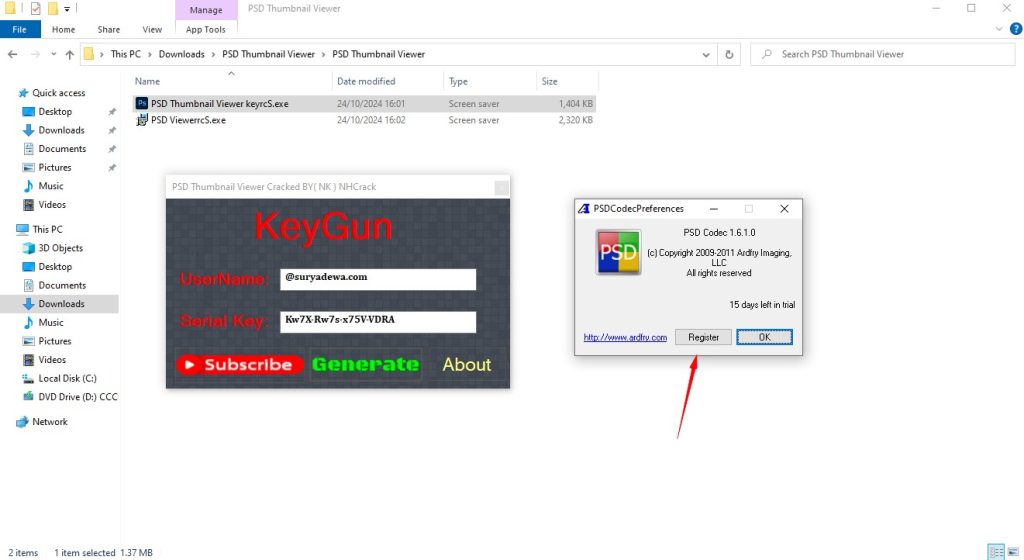
- Now click the generate button from the key software, copy the license key and name, and paste them into the PSD preference software.
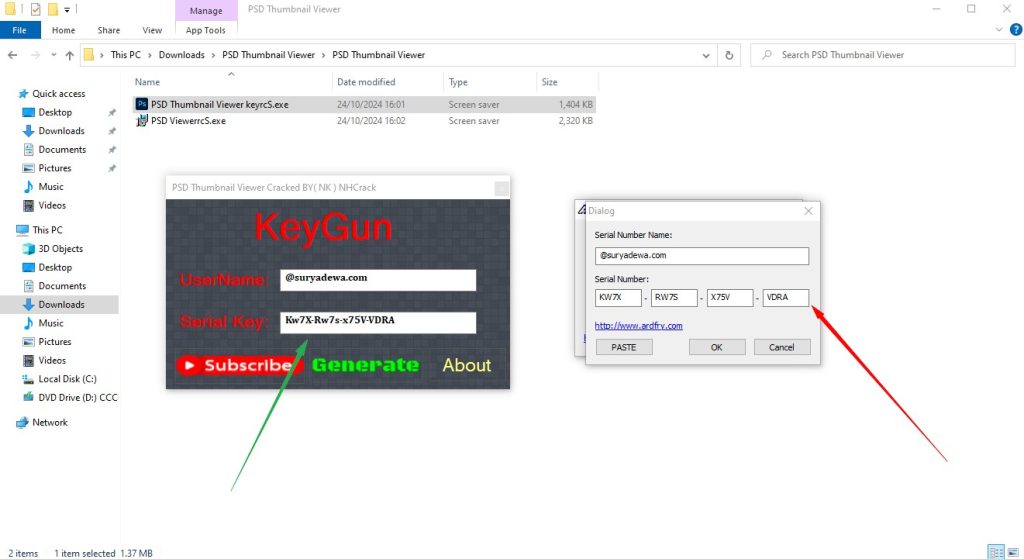
- We have successfully installed the software. Previously, the PSD and EPS Files preview didn’t show and could not be seen. They are now seen effortlessly
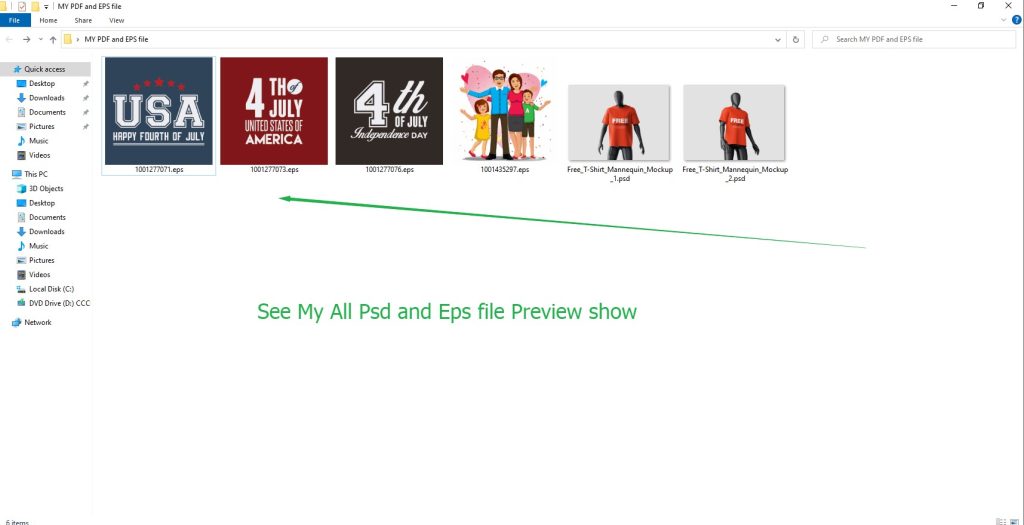
Now you can see the previews of your required files without any trouble
Read more:-
- How to Download Premium Software for Free
- Activate Windows for free without any software
- Netflix Premium Account Cookies
- Age Calculator
So far today! You can join my Telegram channel to get any premium stuff and more new methods for free!
Join Naem021